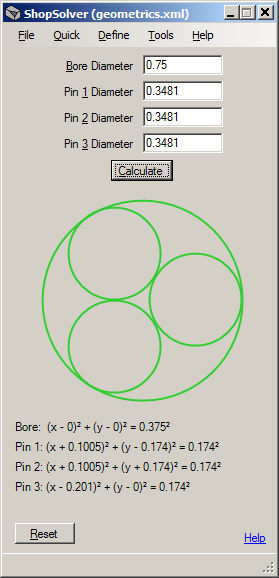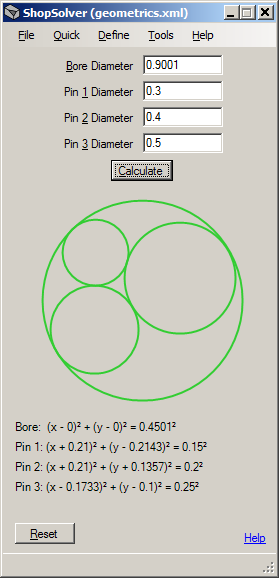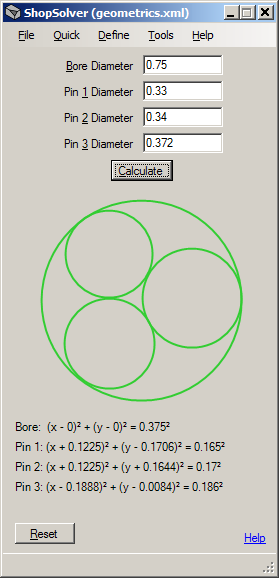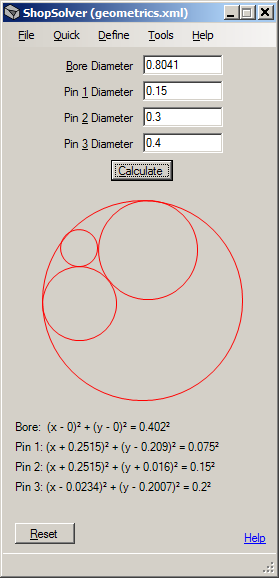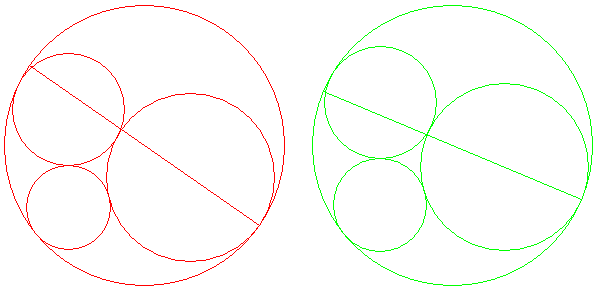Shop Solver
3-Pin Bore Calculator
Command path: Tools->3-Pin Bore Calculator
This tool provides the following features:
- Calculates the diameters of 3 equally sized gage pins that will fit into a bore of a given diameter.
Use this as a starting point for determining the diameters of 3
gage pins of different diameters that fit into a bore that you need to
measure.
- Calculates the diameter of a bore given the diameters of 3 gage pins.
- Calculates the diameter of a third gage pin given the diameter of a bore and 2 gage pins.
- Determines when 3 gage pins touch their circumscribed bore so as to provide a tight and accurate fit.
Calculate the Diameter of 3 Equally Sized Gage Pins for a Given Bore Diameter
The image below shows the diameters of 3 gage pins of equal size that fit into a bore of 0.75.
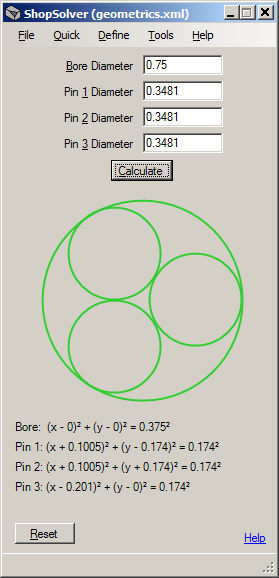
To determine the diameters of 3 equally sized gage pins that fit into a bore of a given diameter:
- Click the Reset button to reset all fields.
- Enter the bore diameter.
- Click the Calculate button.
Use
the calculated gage pin diameters as a starting point for 3 pins needed
to check your bore diameter. See the description for calculating
the diameter of a third gage pin below.
Calculate the Diameter of a Bore Given the Diameters of 3 Gage Pins
The image below shows the calculation of a bore diameter from the diameters of 3 gage pins.
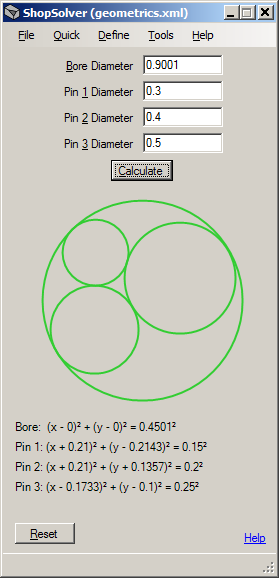
To determine the diameter of a bore from the diameters of 3 gage pins:
- Click the Reset button to reset all fields.
- Clear the value in the Bore Diameter field.
- Enter the diameters of the 3 gage pins.
- Click the Calculate button.
In the sample image above 3 gage pins of diameters 0.3, 0.4 and 0.5 were given. The calculated bore diameter is 0.9001.
Calculate the Diameter of a Third Gage Pin Given the Diameter of a Bore and 2 Gage Pins
The
image below shows the calculation of a third gage pin given a bore
diameter of 0.75 and 2 gage pins of diameters 0.33 and 0.34.
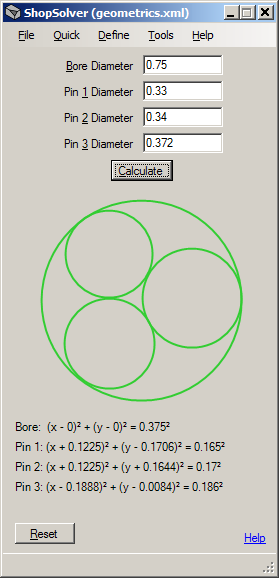
To determine the diameter of a third gage pin:
- Click the Reset button to reset all fields.
- Enter the bore diameter in the Bore Diameter field.
- Enter diameters in the Pin 1 Diameter and Pin 2 Diameter fields.
- Click the Calculate button.
In
the sample image above a bore diameter of 0.75 was given as were 2 gage
pin diameters of 0.33 and 0.34. The calculated diameter of the
third pin is 0.372.
Hint:
Use the calculator to determine the diameter of 3 equally sized
gage pins (described above). Then, for pin 2, enter a diameter
smaller by as little as 1 or 2 thousandths and let the calculator
determine the diameter of the third pin. That will insure a good fit of the pins in the bore as described below.
Determining Proper Gage Pin Contact Points for Accuracy
This
tool uses mathematics developed by Rene Descartes to calculate the
circle that circumscribes 3 mutually tangent circles. However,
there is no guarantee that the 3 circles contact the outer circle such
that they fit properly and accurately into it. An example is
shown below.
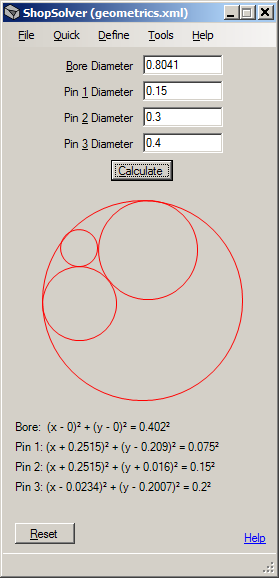
The
example shows 3 gage pin diameters of 0.15, 0.3 and 0.4 and the
calculated bore diameter of 0.8041. As can be seen the 3 gage
pins do not provide a tight and accurate fit within the bore. In
order to fit properly within a bore the 3 gage pins must contact the
bore in the 2 hemispheres determined by a line drawn through the center
of the largest gage pin where it is tangent to the bore. That is,
the points where the 2 smaller gage pins contact the bore must be on
opposite sides of the line. The following images better
illustrate this.
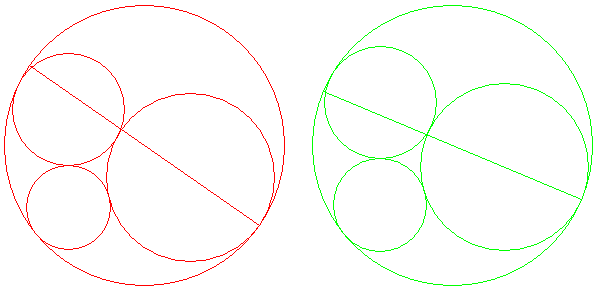
The
red image shows that both of the 2 smaller gage pins contact the bore
on the same side of the line that bisects the large gage pin.
When that is the case the fit of the pins in the bore is sloppy
and the tool draws the image in red. The green image shows that
the 2 smaller gage pins contact the bore on opposite sides of the line.
When that is the case the 3 gage pins properly contact the bore
and will provide an accurate measurement and the tool draws the image
in green.
For
the benefit of geometry students and math hounds in general, the
equations of the 4 circles are shown at the bottom of the tool.